Hello! I've noticed that BlueVoda offers page templates to use when building a Web site. If I decided not to use a template but created my own design in Microsoft Word, PowerPoint or a design program, what would be the best way to upload the page in BlueVoda? Would it be best to save the page as a gif file like the other templates or save as an html (or mhpt) page?
(Dexterity Communications)
(Dexterity Communications)



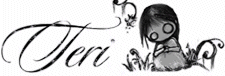





Comment