Hi guys,
I have a page with small photo which when you click on it, it opens large (let say 600x400 px) in a new window.
The question :
how can I make that new window of a large image, to be f.e.g 700x500 px ?
Thanks in Advance
I have a page with small photo which when you click on it, it opens large (let say 600x400 px) in a new window.
The question :
how can I make that new window of a large image, to be f.e.g 700x500 px ?
Thanks in Advance





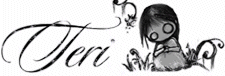
Comment