can anyone till me if you have to do anything to pictures and banners before you use them?when i try to put them on they just show a small box and wont load.www.paythebills.org Thanks
Announcement
Collapse
No announcement yet.
banners
Collapse
X
-
Re: banners
Its the banners.I just copy the link like the one on the blueyonda banners page then paste it on the html page but the banner wont load when i publish. The link works though if i click on the unloaded square though.www.paythebills.orgOriginally posted by darklightWhat format are you saving your pictures as? Example, jpg, bmp...
Teri
Comment


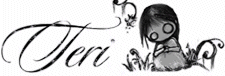

Comment