Hi all, I'm new to BlueVoda.
I'm still in the process of making my website and I needed to know something... Say I have a 'toolbar' with other pages (ex: About Page) What can I do to make another page? Would I just make a whole 'nother page or what? Please help, and if you need a more specific question, I can provide it. But that's all I've got for now..
Thanks
I'm still in the process of making my website and I needed to know something... Say I have a 'toolbar' with other pages (ex: About Page) What can I do to make another page? Would I just make a whole 'nother page or what? Please help, and if you need a more specific question, I can provide it. But that's all I've got for now..
Thanks


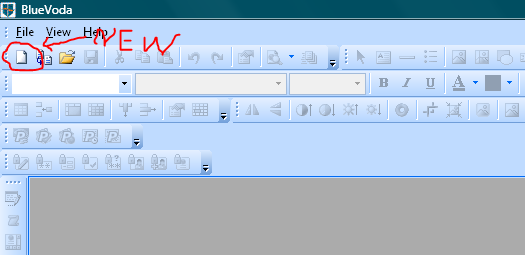
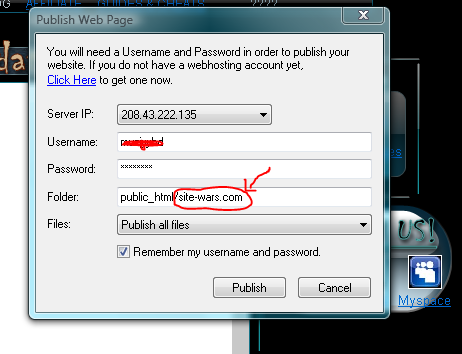
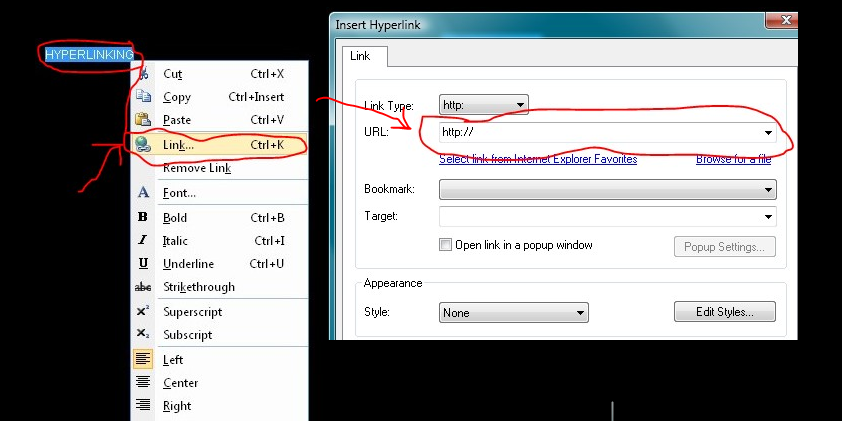
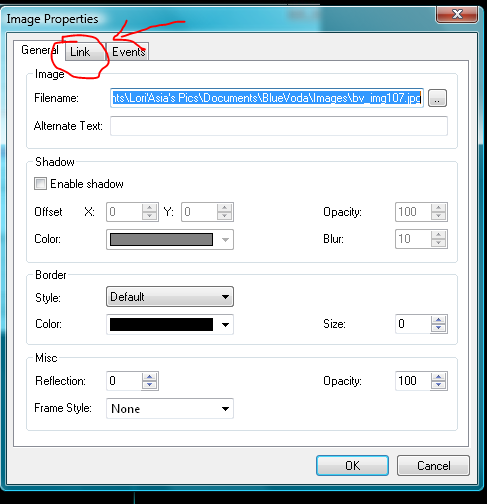
Comment