I'm new at this and don't understand alot so please be patient.
I have my web site up and running but I'm trying to get the oscommerce to work. I don't know how to edit the home page. I've watched the tutorials ten times now and it seems to jump a section. I don't understand how it got to the page to actually edit the home page or the logo on the top of the page. I can't find anywhere where there is a reference on where to go.
Can some one help me please.
Thanks.
I have my web site up and running but I'm trying to get the oscommerce to work. I don't know how to edit the home page. I've watched the tutorials ten times now and it seems to jump a section. I don't understand how it got to the page to actually edit the home page or the logo on the top of the page. I can't find anywhere where there is a reference on where to go.
Can some one help me please.
Thanks.



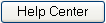
Comment