I have looked through previous entries, and the knowledge base, so forgive me if I missed something. My problem is that having just enabled Spam Assassin I cannot find the spam folder. I have checked the 'enable spam folder' option when I enable Spam Assassin in cPanel.
I use Squirrel Mail. There's no folder showing for spam. I have logged out and in again in case this needed to be done after enabling Spam Assassin. Likewise I logged out of cPanel and logged in again just in case that was necessary.
I probably missed something simple and I'd appreciate the usual shove in the right direction!
Thanks
Paul
I use Squirrel Mail. There's no folder showing for spam. I have logged out and in again in case this needed to be done after enabling Spam Assassin. Likewise I logged out of cPanel and logged in again just in case that was necessary.
I probably missed something simple and I'd appreciate the usual shove in the right direction!
Thanks
Paul

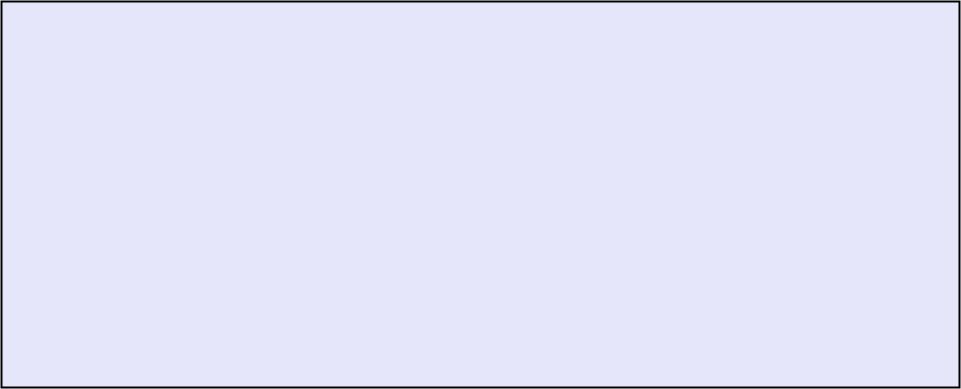



Comment