Help please! And, trust me when I say, I WILL need the answer S-P-E-L-L-E-D out completely! lol
I have 2 websites through VodaHost. The first website works fine! I MADE THE MISTAKE of naming index on my 2nd site ... indexsmsb .. so that I (personally) would be able to tell them apart. (Mistake, I know.)
Now, when I go try to RENAME indexsmsb to index, it says that "index already exists ... do you want to replace ... ? blah blah blah ... I'm afraid to say YES because I don't want it to replace my index page on my first website that is working fine!!!
Did this make sense at all???? I hope so!! Thanks for any help you can give me!!
I have 2 websites through VodaHost. The first website works fine! I MADE THE MISTAKE of naming index on my 2nd site ... indexsmsb .. so that I (personally) would be able to tell them apart. (Mistake, I know.)
Now, when I go try to RENAME indexsmsb to index, it says that "index already exists ... do you want to replace ... ? blah blah blah ... I'm afraid to say YES because I don't want it to replace my index page on my first website that is working fine!!!
Did this make sense at all???? I hope so!! Thanks for any help you can give me!!

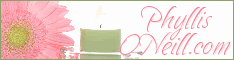


Comment