Let me preface this by saying that I am a 2nd grade teacher and my website is for my class. I am trying to appeal to the mentality of the average 8 year old. Therefore, please don't tell me how obnoxious the effects I am trying to create are, I am aware. But in the world of 2nd grade, "too cute" works! I have a code to put in a trailing cursor. They are candy canes that follow around the screen. Where do I paste the code into, or can I even do that? Also, and again I apologize to most people's sensibilities, I would like to put snowflakes onto my holiday page that float down the screen. How do I do that? Thanks.
Announcement
Collapse
No announcement yet.
cursor
Collapse
X
-
Re: cursor
Hi there,
I just had to try it out as I didnt know myself. What you have to do is right click on the page (In Blue Voda) go down to "Page HTML" Then select the "Between Head" tag. Then just simply paste the code in there. Save and publish.
If that doesnt work, let me know!
Regards
Teri
Edit: You will then have to save the images used for the trails and load them via the ftp Manager which can be found under "Tools" in Blue Voda. Connect to the server, Then locate the folder on the left hand side of the screen in which you have saved the images. Once you have found them, drag them over to the right side of the screen. Exit it out of the FTP Manager, save and publish.
There maybe a simple way of doing this, but I have only just learnt it myself and this is the way I have done it! If you need anymore help at all feel free to ask.
Teri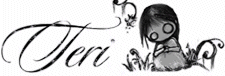
-
Re: cursor
Thanks for the quick response, however, I am still having trouble. When I go to the page HTML, I have three choices: before tag, inside tag, and after tag. Is it one of those? I do not see a "Between Head" tag, or am I in the wrong place? Sorry.
Comment
-
Re: cursor
If you right click on your page, (inside blue voda web builder) you will see page properties and page html
click on page html
all the choices should be there for you
Start of page
Between Head Tag
Inside Body Tag
Beginning of Body
End of Body
End of Page
VodaHost
Your Website People!
1-302-283-3777 North America / International
02036089024 / United Kingdom
291916438 / Australia
------------------------
Top 3 Best Sellers
Web Hosting - Unlimited disk space & bandwidth.
Reseller Hosting - Start your own web hosting business.
Search Engine & Directory Submission - 300 directories + (Google,Yahoo,Bing)
Comment
-
Re: cursor
Thanks for your help. I think I know what I was doing wrong. I have three backgrounds layered on that page (the top two are actually tables). When I was right-clicking, I wasn't doing it on the background, but on one of the tables. When I finally found the page HTML you were telling me too, I pasted in the code. The only problem is that now the image falls behind the two tables. As well, they were coming out as white boxes instead of candy canes. I appreciate your help, but I think I'm in over my head on this one.
Comment
-
Re: cursor
I dont know why they are going behind the tables, but they are coming out as white boxes because they have no image to display. You need to upload them into the FTP Manager which I explained in the first post. Dont give up!! You are almost there!
If you need anymore help let us know!
Regards
Teri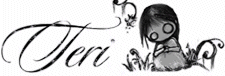
Comment





Comment