I am a 2nd grade teacher and I have made this very cute little website for my class and parents. I have included on each page a cute little midi file to play. It's VERY sweet. Anyway, when I open the website through internet explorer, no problem, but at school we only have safari, firefox, netscape, etc. The music doesn't play. Other websites that have music don't seem to have a problem, just mine. Any suggestions? Could it be a problem with the attachment I originally loaded it with?
Announcement
Collapse
No announcement yet.
midi files
Collapse
X
-
Re: midi files
You and I seem to be becoming fast friends. Thanks for the compliment. Obviously, less is more, doesn't seem to be my motto, but in the case of the cursor, I'm going to give it another try when I have a "less busy" season. The page already has enough! Thanks for the help, though, I will try it next time.
Now, on to my music problems...
Comment
-
Re: midi files
A number of things could be the cause of this problem
1) There could be a support problem of the browser you are using at school.
2) It could be blocked by a firewall over the router that your school selected as a precaution for certain file formats.
3) Your school browser may need updating.
4) Your school just may not have the player installed for listening or viewing.
What you may need to do is try and use windows media player that your BlueVoda site builder has provided. Windows media player comes with every windows. In your site builder, there are different options for music to be played on. What I would suggest is downloading the different browsers like Opera, Safari, Netscape and so on, and view your website in each browser. This will give a good Idea as to how natural each browser handles your site.
If it looks good in most browsers, you may just leave it alone. If it bothers you to the point where you just want your site to appear as you design it, then you are going to have to learn some scripting, and possible layering in using the " <div> " tag. Music can be tricky, but it is like i said it could be any of the 4 listed above.... I hope this helps you in any way.
Comment
-
Re: midi files
Thanks, I'll give it a shot. I don't think the school browser needs to be updated since it is constantly updated - we are very tech friendly, but it might be a firewall issue. I hadn't thought of that. I will check with one of the techies at school. Thanks for your help!
Comment
-
Re: midi files
billycat-
I seemed to remember that FF had an issue with the back ground tag (BG) with which one has music start up upon page load. Here is a thread that discusses it along with a solution.
http://forums.mozillazine.org/viewto...db2b654db219fd
Cheers-
Andy
**PS- Love your sitePHP- is a blast!
Comment



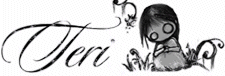

Comment