Hey,
One more of my many simple questions, well i think this one is simple. Ok my website is www.dansobus.com and as you can see there I have many pages. When i want to change some thing in the Template, i have to republish all of my pages, which the video pages take around 5-10 min.s, which can be quite time consuming and distracting. If there is a way to publish multiple pages at once or even make a change to the template and make it change them all that would be amazingly awesome ^^/
Thanks Wondering users of Blue Voda ^^/
Kasobus
One more of my many simple questions, well i think this one is simple. Ok my website is www.dansobus.com and as you can see there I have many pages. When i want to change some thing in the Template, i have to republish all of my pages, which the video pages take around 5-10 min.s, which can be quite time consuming and distracting. If there is a way to publish multiple pages at once or even make a change to the template and make it change them all that would be amazingly awesome ^^/
Thanks Wondering users of Blue Voda ^^/
Kasobus



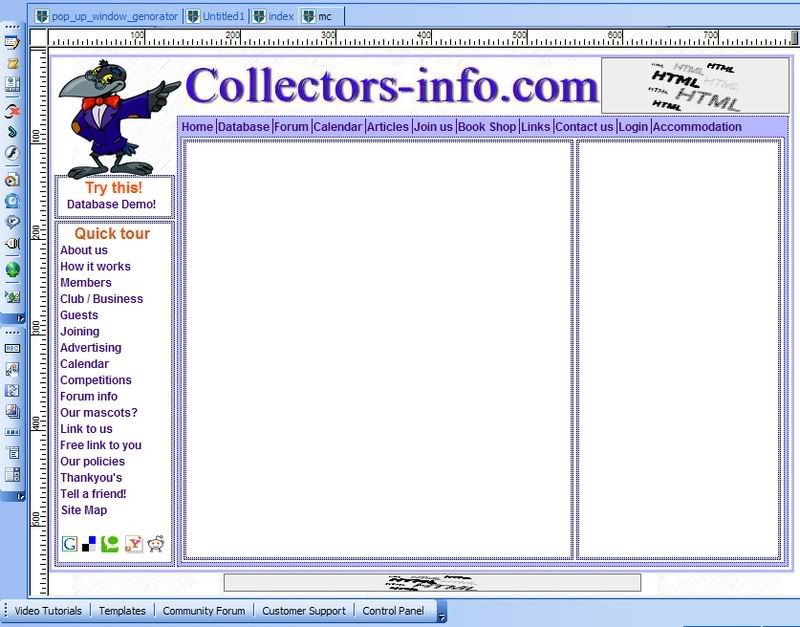
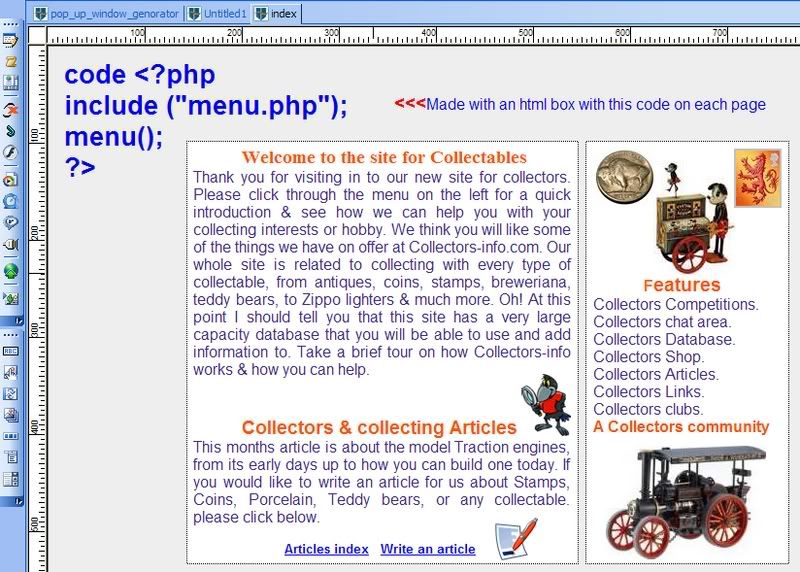
Comment