Hi,
My sub-menus on my vertical menubar do not expand in Firefox, but works perfectly in IE.
I've tried a couple of tricks, e.g. dragging the menu borders over the menu page, but then I cannot click on hyperlinks in the top part of the pages. It also effects the Gallery when viewing in IE.
Please have a look at my site with Firefox and see what I mean. Your speedy responses will be appreciated. Many thanks in advance.
My sub-menus on my vertical menubar do not expand in Firefox, but works perfectly in IE.
I've tried a couple of tricks, e.g. dragging the menu borders over the menu page, but then I cannot click on hyperlinks in the top part of the pages. It also effects the Gallery when viewing in IE.
Please have a look at my site with Firefox and see what I mean. Your speedy responses will be appreciated. Many thanks in advance.


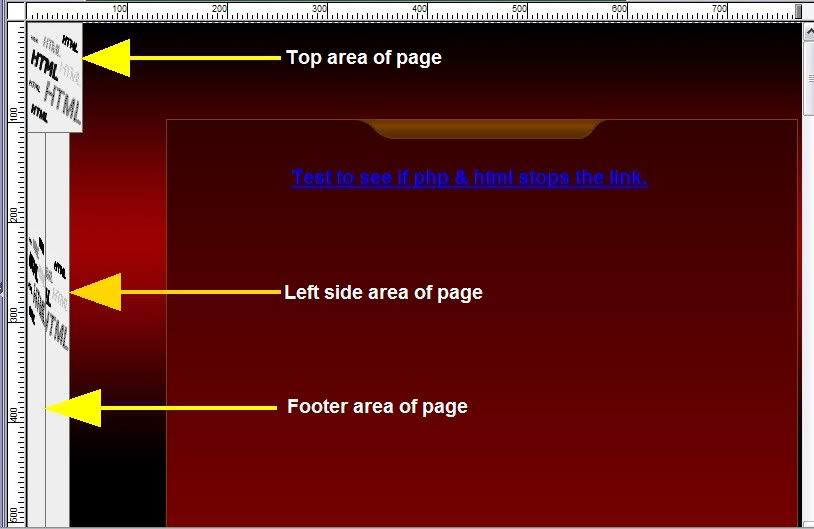
Comment