well, got past first problem i had this am and was happy with everything Published site and all i have is the index. Read through here and found problem was probably menu buttons (think i have that straightened out now but not sure) Tried to republish and keep getting internet error . Do i need to somehow remove the index or if and when i republish will it overwrite whats there?
Re menu buttons: they each have a name now and url is the website. Not sure i have connected them together though. Read about hyperlinking pages and adding html etc. but cant be sure i have i right until i publish
Re menu buttons: they each have a name now and url is the website. Not sure i have connected them together though. Read about hyperlinking pages and adding html etc. but cant be sure i have i right until i publish







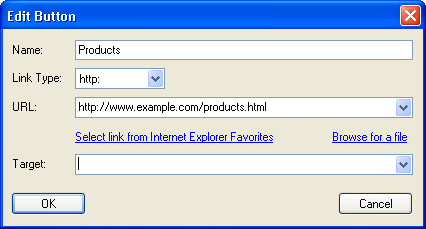


Comment