I have a form on one my site pages the purpose of which is to allow players to register for a golf tournament. When the "submit" button is hit on the page a blank email box appears. (The only info in the box is my email address). What have I done wrong or not done. I have read and read the tutorials re forms a dozen times to no avail. The reset form button on the page works fine.
Thanks for any help.
Thanks for any help.




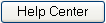



Comment