How do I add code like this into a Soho page? This is the new paypal logo they want me to use:-
<!-- PayPal Logo --><table border="0" cellpadding="10" cellspacing="0" align="center"><tr><td align="center"></td></tr>
<tr><td align="center"><a href="#" onclick="javascript:window.open('https://www.paypal.com/au/cgi-bin/webscr?cmd=xpt/cps/popup/OLCWhatIsPayPal-outside','olcwhatispaypal','toolbar=no, location=no, directories=no, status=no, menubar=no, scrollbars=yes, resizable=yes, width=400, height=350');"><img src="https://www.paypal.com/en_US/AU/i/bn...olution_PP.gif" border="0" alt="/i/bnr/horizontal_solution_PP.gif" border="0" alt="Solution Graphics"></a></td></tr></table><!-- PayPal Logo -->
They say just to paste it into a text document - but that doesn't work - try it for yourself. Also I can't put it into the html of a page as the paste function doesn't seem to operate in html mode. I have at least 2 other similar codes I need to put in & I've tried several things several times without success.
<!-- PayPal Logo --><table border="0" cellpadding="10" cellspacing="0" align="center"><tr><td align="center"></td></tr>
<tr><td align="center"><a href="#" onclick="javascript:window.open('https://www.paypal.com/au/cgi-bin/webscr?cmd=xpt/cps/popup/OLCWhatIsPayPal-outside','olcwhatispaypal','toolbar=no, location=no, directories=no, status=no, menubar=no, scrollbars=yes, resizable=yes, width=400, height=350');"><img src="https://www.paypal.com/en_US/AU/i/bn...olution_PP.gif" border="0" alt="/i/bnr/horizontal_solution_PP.gif" border="0" alt="Solution Graphics"></a></td></tr></table><!-- PayPal Logo -->
They say just to paste it into a text document - but that doesn't work - try it for yourself. Also I can't put it into the html of a page as the paste function doesn't seem to operate in html mode. I have at least 2 other similar codes I need to put in & I've tried several things several times without success.


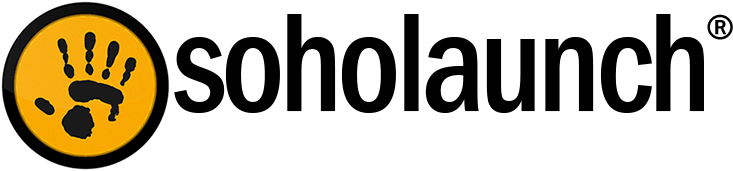


Comment