Why is it when I click to preview a page all that happens is Blue Voda opens up another window and no preview?
Announcement
Collapse
No announcement yet.
Preview not working
Collapse
X
-
Hi!
How can this be? What do you mean by "no preview"?
Please publish your page and send us the link. We'll take a look at it ASAP!George Fountakos
VodaHost
www.VodaHost.com
Your Website People
+1-302-283-3777 USA / Canada / International
(0044) 020 8816 8319 / United Kingdom
-
George Fountakos
VodaHost
www.VodaHost.com
Your Website People
+1-302-283-3777 USA / Canada / International
(0044) 020 8816 8319 / United Kingdom
Comment
-
Please publish the page and and send us the url and we will look at it.
It is very difficult for us to try to picture what you are explaining without
actually seeing it.
***** :D
VodaHost
Your Website People!
1-302-283-3777 North America / International
02036089024 / United Kingdom
291916438 / Australia
------------------------
Top 3 Best Sellers
Web Hosting - Unlimited disk space & bandwidth.
Reseller Hosting - Start your own web hosting business.
Search Engine & Directory Submission - 300 directories + (Google,Yahoo,Bing)
Comment


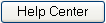



Comment