successmartialarts.com.au
just wondering if anyone knows where i can get a script to put audio on a page like the one in the link below
Thank you,
Richard
just wondering if anyone knows where i can get a script to put audio on a page like the one in the link below
Thank you,
Richard

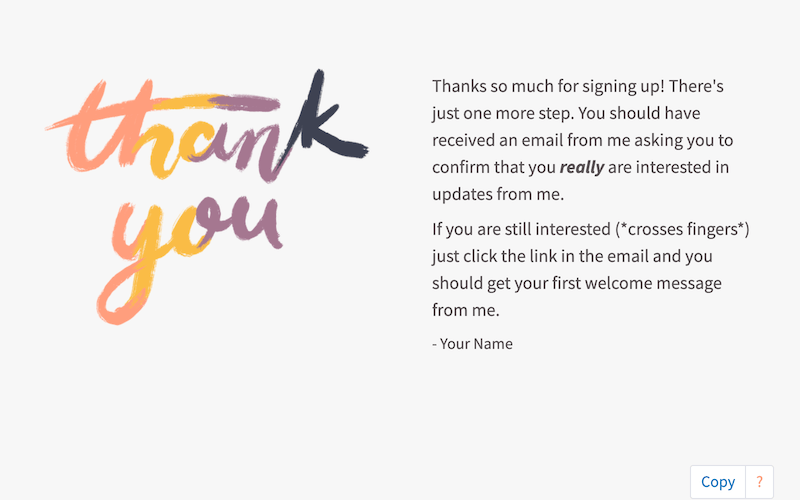


Comment