Hi,
Have set up new website for first time. Everything working fine except I am having trouble setting up my page for my clients to know that once they submit an enquiry they know it went through.
I have set up form which is working and going to my email. What do I need to do to set up response page that tells them the email has been sent.
What settings need to be changed in order for a success page to work and not have the success page on your website toolbar as such for every one to see. Stuck please help.
Tracey Bellette
Have set up new website for first time. Everything working fine except I am having trouble setting up my page for my clients to know that once they submit an enquiry they know it went through.
I have set up form which is working and going to my email. What do I need to do to set up response page that tells them the email has been sent.
What settings need to be changed in order for a success page to work and not have the success page on your website toolbar as such for every one to see. Stuck please help.
Tracey Bellette






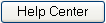
Comment