I have looked thru all the threads and cannot figure out How to ADD captcha on the BV Form Builder. Perhaps I am just too dense today, to get it.
I just want to add the box for captcha on my form. Neither tutorial shows you how. I am sure it must be something like adding an "edit" box and
putting in "captcha"... however how does one get the box with the
code that the user must fill in???
Sorry if this Has been answered, I just could not seem to find it.
Again, thanks for all your support!
I just want to add the box for captcha on my form. Neither tutorial shows you how. I am sure it must be something like adding an "edit" box and
putting in "captcha"... however how does one get the box with the
code that the user must fill in???
Sorry if this Has been answered, I just could not seem to find it.
Again, thanks for all your support!



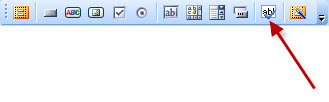
Comment