I wish I had never updated my version of BV - the old one worked fine and now I'm rather confused! I am replacing photos one by one in order to freshen pages and now find my vertical navigation bars no longer appear in BV or when I publish. When I try to recreate the bar from scratch I am not given any choices for button styles. What's going on. Why are most of the elements of my site not showing up in BV?
Aaauuhhhggg.
Any help greatly appreciated, M
Aaauuhhhggg.
Any help greatly appreciated, M


Comment