The new jQuery tools included in the latest release of BV look interesting, but we need tutorials explaining what each of them is for and how to configure them. For example, what is the jQuery Slider or the Progress Bar supposed to do? I've looked in this forum (searched "jquery" in the lower-R-corner search bar) and found nothing. PLEASE add these tutorials ASAP, or if you already have them hidden somewhere, please provide a link!!!
Which reminds me, is there somewhere I can find tutorials for these tools that BV has included for at least 18 months:
- Active X
- Java (separate from Javascript)
- Plugins
- HTML vs. Script
Thanks.
Which reminds me, is there somewhere I can find tutorials for these tools that BV has included for at least 18 months:
- Active X
- Java (separate from Javascript)
- Plugins
- HTML vs. Script
Thanks.

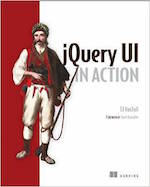
Comment