My links that used to open a new email page have stopped working. They now open a blank browser page.
I've tried remaking the mail to: links but without success. When I mouse ove the link it shows mailto:holiday@f.....com
Any ideas.
This is the failing page...
I've tried remaking the mail to: links but without success. When I mouse ove the link it shows mailto:holiday@f.....com
Any ideas.
This is the failing page...

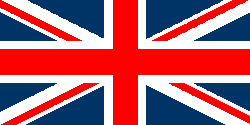

Comment