Hello! I would like some help using BlueVoda...
I am creating a website and I am trying to have it like the below; (keep reading below image)
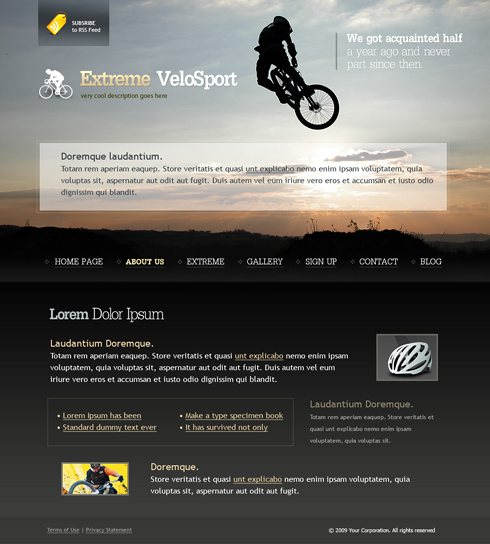
What I am trying to do is, see where just below Extreme VeloSport it has the transparent writing.
How do I create that in BlueVoda??
Joshua
I am creating a website and I am trying to have it like the below; (keep reading below image)
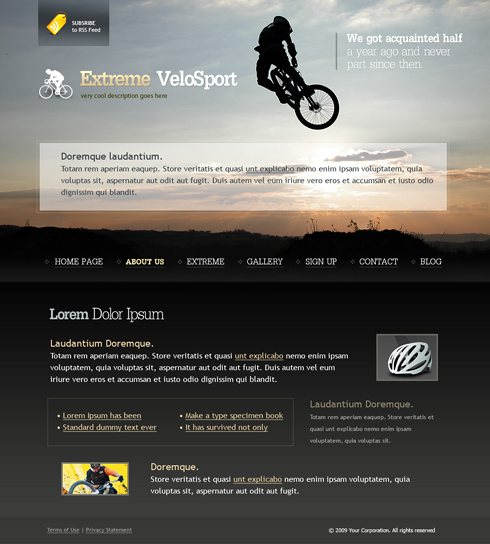
What I am trying to do is, see where just below Extreme VeloSport it has the transparent writing.
How do I create that in BlueVoda??
Joshua


Comment