Hi,
I am trying to make a form to set a note that my goods could only be deliver 3 days from the day they fill out the form
Please take a look at http://www.indobunga.com/bca.php in the "Delivery Date", it has the red note says, "** required * Please give us at least 3 days to process your order
Next available delivery date: 2005/06/25"
As you can see, the web can automatically set the "next available delivery date" 3 days from the day they fill out the form
I want to make exactly the same function like it, but I could not found any tutorial in bluevoda.
Can you show me how to set it up?
Also, I don't really understand how to work around with setting form. I have tried to listen and watch the video for couple times, but I still confuse.
What is the 'initial value' option for? What should I fill in there?
Why should I name each individual form I make ?
Which method should I choose if I want to receive an email whenever someone fill out the form? Is it Post or GET?
When I try to use checkbox and option in my web, so that they could choose one option over another, Why it does not work?
Thanks
I am trying to make a form to set a note that my goods could only be deliver 3 days from the day they fill out the form
Please take a look at http://www.indobunga.com/bca.php in the "Delivery Date", it has the red note says, "** required * Please give us at least 3 days to process your order
Next available delivery date: 2005/06/25"
As you can see, the web can automatically set the "next available delivery date" 3 days from the day they fill out the form
I want to make exactly the same function like it, but I could not found any tutorial in bluevoda.
Can you show me how to set it up?
Also, I don't really understand how to work around with setting form. I have tried to listen and watch the video for couple times, but I still confuse.
What is the 'initial value' option for? What should I fill in there?
Why should I name each individual form I make ?
Which method should I choose if I want to receive an email whenever someone fill out the form? Is it Post or GET?
When I try to use checkbox and option in my web, so that they could choose one option over another, Why it does not work?
Thanks




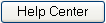
Comment