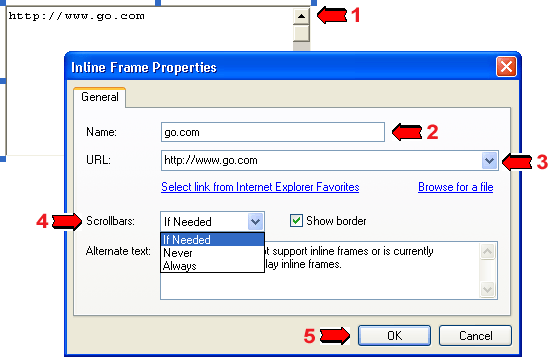
Written Instructions
1) Double click on the inline frame to launch the properties editor.
2) Name your inline frame.
3) Select the page that you would like to be framed.
Note: This must be an actual .html page or a website. If you have data on a word doc or a spread sheet, You MUST transfer the data to a .html page.
4) Select if want to have scroll bars.
5) Click "OK" when you are done.
After you finish your frame. You will probably have to go back and tweak it a bit to make sure
all the data is presented attractively.


