As of Friday, October 9th no one is receiving any of my emails sent from Outlook 2003. I have restored the computer twice to the beginning of the month. I have removed my AVG software from the system. My ISP is Comcast & they checked (twice I called) my settings and all is OK. I can send from their website (Comcast.net) and all is OK. It appears that all Outlook settings are correct too.
I have another computer with different email address using OUtlook 2007 & the same problem exists. I tested by sending each computer an email but to no avail.
I did some surfing, & while not able to find a solution, did come across others who have had the same problem. I do not want to reinstall because this is a work computer with a lot of history.
I still have Adaware on the computer. Can it be the router blocking something? Any ideas? Frustrating since this is my lifeline to work.
I have another computer with different email address using OUtlook 2007 & the same problem exists. I tested by sending each computer an email but to no avail.
I did some surfing, & while not able to find a solution, did come across others who have had the same problem. I do not want to reinstall because this is a work computer with a lot of history.
I still have Adaware on the computer. Can it be the router blocking something? Any ideas? Frustrating since this is my lifeline to work.





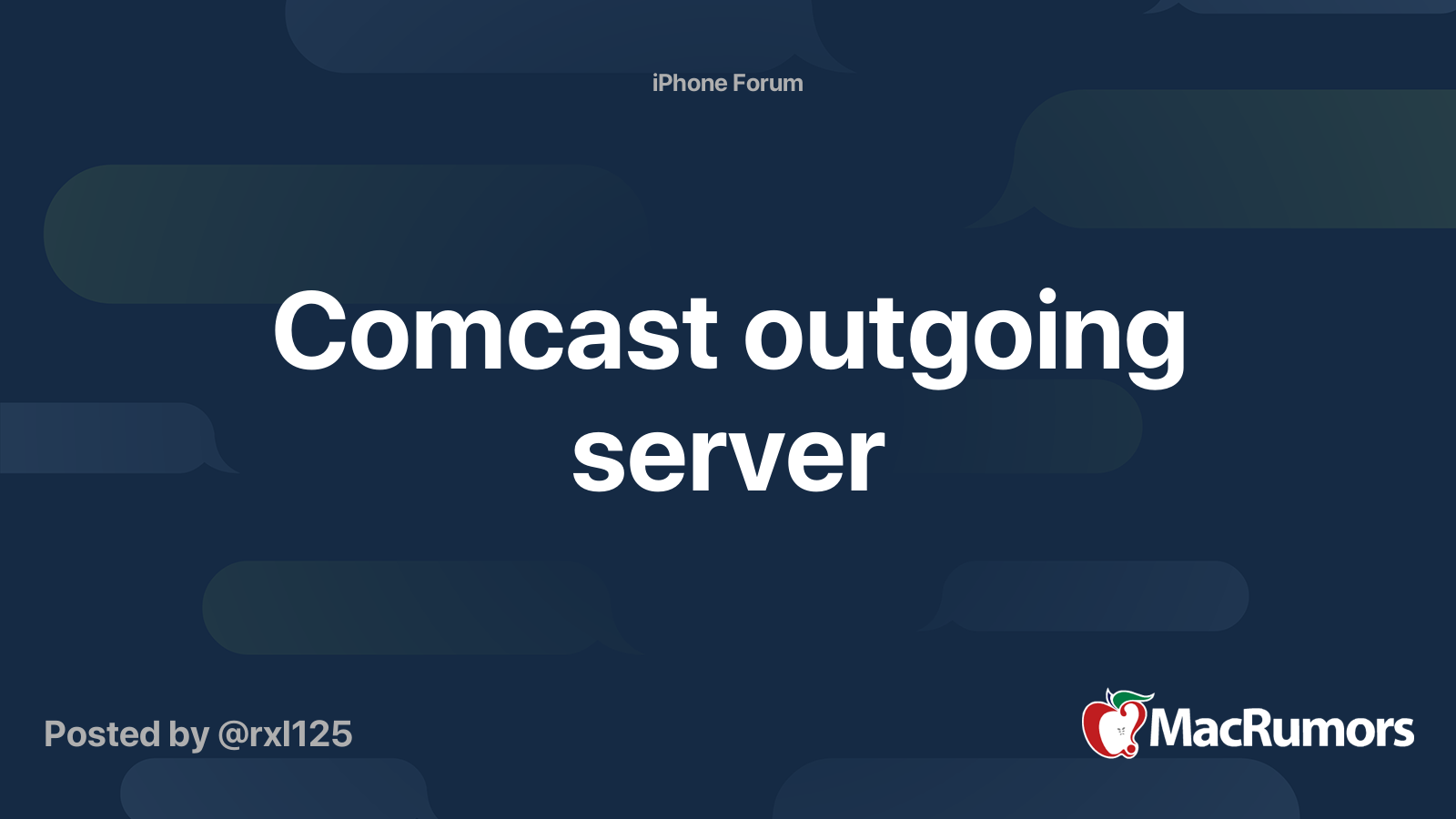
Comment