Spybot Search & Destroy – Spyware Remover
Spybot – Search & Destroy can detect and remove a multitude of adware files and modules from your computer. Spybot also can clean program and Web-usage tracks from your system, which is especially useful if you share your computer. Modules chosen for removal can be sent directly to the included file shredder, ensuring complete elimination from your system. For advanced users, it allows you to fix Registry inconsistencies related to adware and to malicious program installations. The handy online-update feature ensures that Spybot always has the most current and complete listings of adware, dialers, and other uninvited system residents.
Version 1.4 has the first native multi-installation scanner, is noticeably faster than version 1.3 during scans, and has improved the tools and updated the interface.
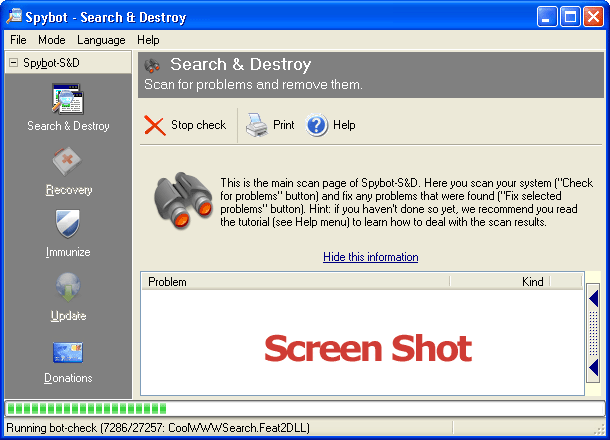
Download.com’s Review
The latest version of Spybot – Search & Destroy adds some truly useful features to an already excellent application. The program still checks your system against a comprehensive database of adware and other system invaders, but it works much faster now. It also features several interface improvements, including multiple skins for dressing up its appearance. Scan results now appear arranged by groups in a tree, and a sliding panel lets you instantly view information about a selected item to help you decide whether to kill it or not. The Immunize feature blocks a plethora of uninvited Web-borne flotsam before it reaches your computer. Other useful tools, including Secure Shredder, complement the program’s basic functionality for completely destroying files. Hosts File blocks adware servers from your computer, and System Startup lets you review which apps load when you start your computer. The functionality makes Spybot – Search & Destroy a must-have for all Internet users, and this version is a worthwhile upgrade.
Cnet.com’s Review
Spybot Search and Destroy 1.4 is free, fast, and proactive, and it offers automatic updates and doesn’t require you to provide an e-mail address (or any other information about yourself), plus it does an excellent job of wiping your system clean of spyware and adware. Of the antispyware software we tested, Spybot was the best, finding every possible pest in our tests, with very little impact on our system’s performance. Its default mode is easy to use and perfect for home users; its advanced mode offers features that will please most high-end users. Spybot has wide international appeal, with its support of more than 30 different languages.
After downloading the 4.8MB file, installation is smooth. Simply select your language preference, and you’re ready to go. Spybot has an easy-to-use interface: From the main window, you can scan your system for spyware, update the program, and recover your system to a previous state, if needed, thanks to the backup copies that Search and Destroy makes of everything it changes. A highly configurable advanced-mode interface is available for power users who like to schedule their scans, manage cookies, add skins, and even customize Spybot’s operation, such as deciding whether to launch at start, to log files, or to display warnings. Protection not found in other antispyware software includes displaying your windows Hosts file (often the target for phishing scams), a built-in data shredder, and a fairly long list of opt-out addresses so that you can stop getting spam. It’s the extras within Spybot that won us over.
Like all antispyware applications, Spybot scans your computer’s active memory and hard drive for pesky programs that add unwanted advertising or track your online moves. In our informal tests, Spybot performed the most thorough job of finding and removing these pests. For example, Spybot is the only spyware-cleansing program we tested that detected other antispyware programs installed on our system, and it properly warned us about false-positive results caused by running multiple antispyware programs. (Files quarantined by one antispyware app remain on your hard drive and could be viewed by a second antispyware app as potential threats, although they are not.) And Spybot, like Ad-aware, warned us that removing some spyware could prevent us from running associated freeware and shareware. None of the other antispyware apps mentioned that.
Version 1.4 of Spybot Search and Destroy includes a tutorial and in program FAQ. Unfortunately, Spybot’s Web site doesn’t offer online support other than e-mail. Our test question went unanswered. If you run into any problems, you’re on your own. On the other hand, this easy-to-use app is unlikely to give you any real headaches.
Click Here to download Spybot – Search & Destroy
Click Here to download the BlueVoda Free Website Builder (Latest Version)









