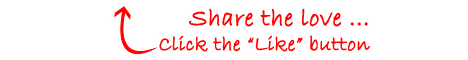cPanel Tutorials
Read It – cPanel users guide.
What is cPanel
#2: Becoming familiar and navigating around cpanel
#3: How to create email accounts in cpanel
#4: How to create add-domains in cpanel
#5: How to create a password for your website in cpanel
#6: Creating a default (catchall) email account in cpanel
#7: How to create an email auto responder in cpanel
#8: How to create a sub domain in cpanel
#9: How to park a domain name in cpanel
#10: How to create a custom error page in cpanel
#11: How to create a MySQL database in cpanel
#12: How Manage a MySQL database in phpMyAdmin in cpanel
#13: How to install FrontPage extensions in cpanel
#14: How to use File Manager in cpanel
#15: How to use Index Manager in cpanel
#16: How to enable Hotlink Protection in cpanel
#17: How to use IP deny manager in cpanel
#18: How to redirect a URL in cpanel
#19: How to setup email forwarding in cpanel
#20: How to change your cpanel password
#21: How to set up a Cron Job in cpanel
#22: How to create a FTP account in cpanel
#23: How to backup your website using cpanel
#24: How to use fantastico in cpanel
#25: How to trace an email address using cpanel
#26: How to use webmail in cpanel
#27: How to Keep your Contact Information up to Date in cpanel
#28: How to use the Disk Usage Viewer in cpanel
#29: How to Manage the Raw Access Logs in cpanel
#30: How to change your cpanel style
#31: How to use web disk in cpanel
What is cPanel
Most people new to Internet Marketing don’t know what is cPanel. cPanel is actually a control panel, with a difference that it is for the web users. It is a website development tool, complete with all the features that one would need for presenting a graphical user interface.
If you understand what is cPanel and get it installed, you will save hundreds of dollars that you would otherwise be paying to the professional website developers.
what are cPanel’s features?
With cPanel, you can undertake and accomplish multitudes of tasks such as FTP, email management functions such as autoresponder, mailing lists, forwarding emails to the email addresses, sorting of spam mails, file management, backups, controlling domain, sub domain, protecting web folders though password protection, Apache handlers, error page management, MIME types, CGI Scripts, managing users and chat rooms, statistical information, Cron Jobs, Leech protection, SSL Manager, managing and administration of MySql database, bulletin board, Hotlink protection, Shopping Cart, and Network Tools, etc.
What is cPanel’s really cool feature?
Fantastico is an additional feature of cPanel. It is a web application primarily useful in the application of the content management systems such as Drupal, Joomla, Mambo, GeekLog. Also, it is a great tool and assists in various blogging applications such as WordPress, Nucleus, b2evolution etc.
In addition, one can install several other applications with the help of Fantastico. This includes discussion boards, customer relation application, Survey and Polls application, E-commerce applications, Hosting Billing, Forum creation, Site builder and many more.
Thus, your question what is cPanel, can be answered as “ It is a one stop solution for all your web management needs.” The best part is that it is extremely easy to understand and operate, as it needs no complex programming knowledge.
So, even if you have just entered in to the Internet marketing business, you will have absolutely no problem in developing and managing your website
It also helps a great deal with the administrative functions of a website such as maintaining various statistical data such as the band width used, FTP stats, web stats, AWstats, visitors statistics, etc
cPanel is a great tool when it comes to creation and maintenance of the databases. The files can easily be downloaded, edited, created or deleted with the cPanel.
It uses Linux platforms such as Mandriva, Fedora, CentOS, Red Hat Enterprise, FreeBSD etc.
What are cPanel’s advanced level features?
For the users, they can use the GUI (graphical user interface) as front end tool so as to facilitate several operations.
Again, whether it is site creation or account creation, or editing the existing web page or creating a new one, the Cron job feature automates the task at the time predefined by you. So, the user can do the job at any time of his convenience.
If you want to activate forums, chats, shopping carts, it can be activated in no time with cPanel.
With the help of this superb tool, now you can leave all the worries to this Control Panel, while giving your undivided attention to content creation and adding high quality content to your website, while the cPanel takes care of all the technicalities in a jiffy.
With operating ease of cPanel, managing and maintaining database also becomes fairly easy. There was a time when you needed highly qualified DBAs with fat salaries and consulting fees to manage the database of your website. Now, you need not spend money on them. With the help of fantastic graphics, you can manage these functions yourself.
Want to know more about what is cPanel statistical features? Well, you will know all about the traffic and viability of your website within a single moment. It will also clearly show what the current bandwidth usage of your website is, it will show you the demographics of your visitors, the intensity of traffic at any point of time, it will also tell you when the crawlers of the search engine has indexed your website. Moreover,
Such extremely powerful statistical features are instantly available to you, and you can thus fine tune your website to make it more successful in future by using this data.
In addition, there are several add-on features that you can use such as Joomla, Drupal, SMF etc.
WHM (Web Host Manager) and cPanel
So, this is your answer to ‘what is cPanel’: It is a simple control panel that helps you carry out several complex functions of website creating, maintenance and control. You don’t need to have any technical expertise from now on to manage or create your website!
Hope this helps in proper understanding of ‘what is cPanel’!